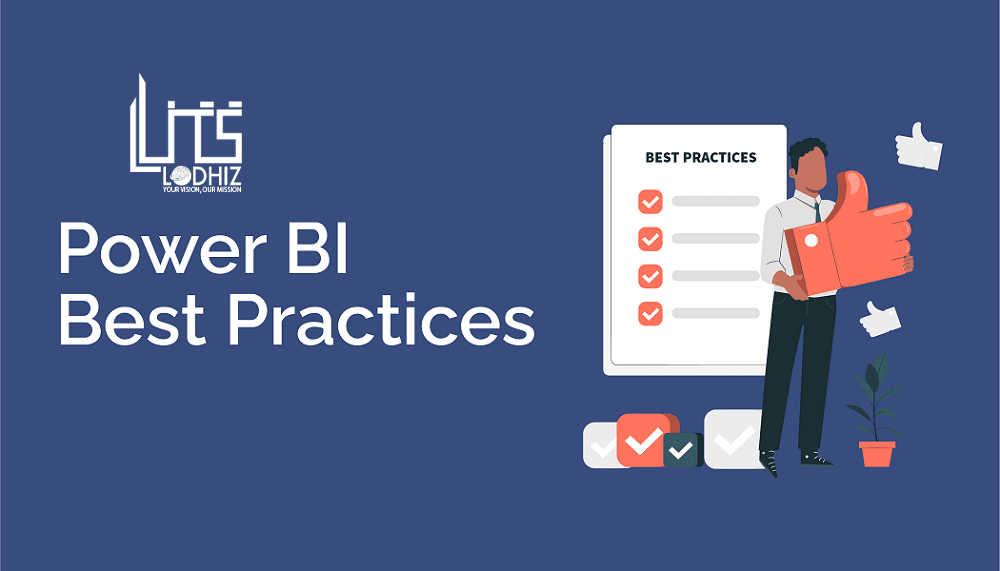One aspect that is critical for today’s business growth is data. Data is of immense value for organizations as it lay the foundation for success in the dynamic UAE market.
This is where the role of business intelligence becomes important. With Microsoft Power BI, organizations can pivot their way to powerful decision-making related to finance, sales, and operations.
Above all, organizations are increasingly concerned about data security. They do not want to put their business at risk due to the lack of proper data protection measures in software solutions.
So, when planning to implement Microsoft Power BI, concerns often rise regarding the usage and security of the software.
Understanding the security mechanisms helps organizations confidently use the system for business intelligence and data analytics processes. Moving forward with Power BI implementation can be a game-changer.
Are you ready to gear up for business growth with Power BI implementation? Connect with leading Microsoft Power BI consultants in the UAE.
Organizations should be aware of Power BI best practices for maximizing data security.
Why data security matters in Power BI UAE?
Power BI is a robust business intelligence tool that organizations to analyze data across departments. However, without proper security measures, organizations are open to security risks which leads to exposing financial data, customer information, or confidential data.
Power BI provides a range of security measures to secure business data. These security tools must be properly configured and combined with best practices to be truly effective.
Here we go
Implement Row-Level Security (RLS)
Row-Level Security limits access to data at the row level based on user roles. This ensures that only authorized users are able to see specific data.
RLS defines which rows of data within a Power BI report can be viewed by users. This view is defined based on the user levels. For example, sales agents can only see data of their specific area.
RLS uses filters to data so it effectively hides rows that users should not access. RLA rules are defined within Power BI desktop and it determines which rows are visible to specific roles.
Microsoft Entra ID for authentication
Microsoft Entra is a cloud-based identity and access management service (IAM that helps organizations to secure user authentication and access management.
Microsoft Entra ID in Power BI authenticate users when they sign in to the Power BI service. By logging in with Microsoft Entra ID credentials, users gain secure access to Power BI reports and dashboards.
This authentication method allows only authorized users can access confidential data and this prevents unauthorized access to Power BI resources.
Control sharing permissions
In Power BI, Control is a sharing permission that enables users to share the reports or dashboard with others. Users with Control have the option to grant different levels to recipients.
This security mode allows recipients to view and interact with dashboard, but they cannot make changes to the original content.
Recipients can also share the reports or dashboards with others, and they have the ability to connect to the underlying data model and build new content on top of it.
Auditing and monitoring
Auditing and monitoring allow organizations to track and analyze user activity within Power BI service to ensure data security and compliance. These features monitor user access, report sharing, and data model usage.
Data monitoring helps prevent data loss and breaches and ensure confidential business information is not lost due to improper access or unauthorized sharing.
Auditing supports organizations in meeting compliance requirements by providing a detailed record of how data is used within the system.
Classify and Label data
Classify and Label data, which is part of the Microsoft information protection framework, involves assigning labels to reports, dashboards, and datasets to help organizations protect and manage confidential business data.
This feature helps ensure compliance and maintain data security across the organization. With it, organizations can prevent accidental sharing of reports and dashboards, apply encryption and access restrictions, and enforce policies.
Keep data sources secure
Keeping data sources secure is critical for preventing unauthorized access and maintaining the integrity of power BI reports and dashboards. There are several methods to keep data sources secure, including:
- Gateway encryption – all data is encrypted during transmission
- Configure privacy levels for data sources – set privacy levels for data sources
- Azure Key Vault integration – securely store credentials
- Scheduled refresh with authentication – keeps data updated with secure access
By following these Power BI best practices and built-in security tools, organizations can ensure the protection of their data sources and stay compliant.
Empower data analytics with Power BI implementation
Power BI implementation opens doors to opportunities to enhanced business growth. Ensure that these security mechanisms are properly configured within Power BI to ensure data security when implementing Power BI within your business in the UAE.
At LITS SERVICES, our experienced Power BI consultants in the UAE, helps you achieve a secure and effective deployment of Microsoft Power BI customized to your business needs. To learn more about Power BI, data security, and the licensing options, get in touch with our professionals.
FAQs:
Why is data security important in Power BI?
Data security is crucial in Power BI to prevent unauthorized access to sensitive information such as financial records, customer data, and confidential business details. Proper security measures protect your organization from data breaches and ensure compliance.
How does Row-Level Security (RLS) enhance data protection in Power BI?
Row-Level Security (RLS) restricts data access at the row level based on user roles. For example, a sales agent can only view data specific to their region, ensuring that users only access the data they are authorized to see.
What tools does Power BI use for secure authentication?
Power BI uses Microsoft Entra ID (formerly Azure AD) for secure user authentication. This ensures that only authorized users can access Power BI reports and dashboards, reducing the risk of unauthorized access.
How can organizations keep their data sources secure in Power BI?
Organizations can secure their data sources using methods like gateway encryption, setting privacy levels, integrating with Azure Key Vault, and enabling scheduled refresh with authentication. These practices help maintain data integrity and compliance.